If you've added your products to cart, You must log in to vst-store.com using your login and password (If you did not register on our site, please register). After you click ‘Show Cart’ button, you can view your order details to make sure everything is correct. You can always see the content and the cost of the products of your cart on the top right side.
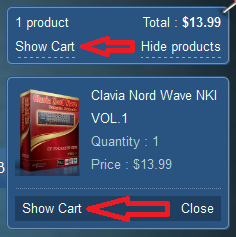
After logging in you will be redirected to the Delivery page. Here you must write your "Billing" and "Shipping" addresses and phone number.
Click the "ADD/Edit Shipment Address" and "ADD/Edit Billing Address" button and fill out all required fields. You can also click to My Accountlink on header (top center) to add your details.
Please note: Fields marked with an asterisk (*) are required.
Once you've filled in all the required fields, please click the "SAVE" button to save your shipping adress.
Adter that, go under to select the mode of Payment and Shipment methods.

Than please check the box to accept them and click the "Confirm Order" button which is the lower right corner of the page.
After this you will automatically go to the payment page as 2checkout.com or PayPal to pay for your order. This page is 100% safe and secure. Read More...
Before we confirm the orders, we check the authenticity of your address details. If those are incorrect or incomplete you will receive an email asking you to edit your orderand correct the wrong fields. If everything is correct you will receive a confirmation email with your order details. This means your order is in process and will be delivered in time.