Advertisement
Blog Archive
- ► 2021 (1)
- ► 2019 (3)
- ► 2017 (1)
- ► 2016 (7)
- ► 2015 (5)
- ► 2014 (26)
- ► 2013 (40)
- ▼ 2012 (34)
Midi to Computer
How to Connect MIDI Keyboard to Computer
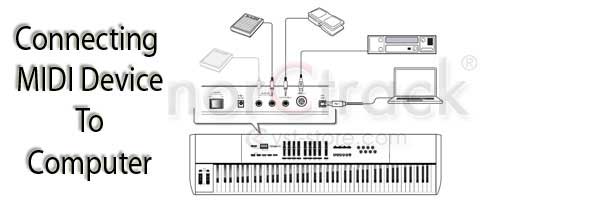
Hello dear colleagues and readers of our blog "norCtrack Blog". Today I will tell you ways to connect the synthesizer and MIDI-keyboard to your computer. I will describe the connection devices with interfaces do not match types.
So we are faced with the question - What we need to have in order to connect a MIDI device to the computer?
Now then, to connect the MIDI device to the computer, we must have the following:
- MIDI device (for example: midi keyboard, midi controller and so on....)
- Cable to connect the computer and MIDI device
- Computer and Software for recording and playback of music played on a synthesizer.
Connecting the midi device to computer.
Choice of how to connect MIDI devices to your computer depends on what connectors (cable) are equipped with.
In our case, we consider two types of connectors:
- Universal USB-connector - available on most computers and modern synthesizers and MIDI-keyboard (see pic.1 and pic.2)
- Round 5-pin MIDI-connector - found on synthesizers, MIDI-keyboard, professional audio interface, professional computer sound cards etc...(see pic. 3)
pic.1 - click image to enlarge
pic.2 - click image to enlarge
pic.3 - click image to enlarge
Connecting MIDI Device via USB - (USB To Host)
USB-connection - the most recent, popular and convenient way to connect a MIDI device to computer. This can be done with USB-cable type AMBM - exactly the same to the computer connects modern printers, scanners and other USB-devices. A cable to the computer connected with the elongated rectangular connector and to a synthesizer - a square plug with two chamfered corners. (see pic.2)
This is an universal connection - USB-connector is in most computers. In addition, in contrast to the synthesizers, almost all MIDI-keyboards usually enough power coming directly from the USB. This means that most MIDI keyboards do not need to connect a separate power supply. Ok, about MIDI keyboards and MIDI device I'll talk to my strict topics.
So the most interesting. When USB-connected, the exchange of information between the MIDI-synthesizer and computer uses a virtual MIDI-port. The functioning of the port provides special program driver. Such a driver is usually supplied with a synthesizer or MIDI-keyboard or available on the MIDI device manufacturer's official websites. There are many MIDI devices that do not require a separate software driver. This means that the driver is in memory of MIDI device, and the driver will automatically immediately appear when connected MIDI devices to computers. I want to mention that not all MIDI devices have this opportunity.
Important:
When USB-connected, be sure to connect the MIDI Device to the computer before running the program sequencer or any midi software. Otherwise, a virtual MIDI-port, which is connected to a MIDI Device, not likely to be visible in the program sequencer and MIDI keyboard can not be used.
The reason is that, unlike the usual MIDI-connection (for example with 5Pin midi connector) with USB-connected virtual MIDI-port permanently present in the system, and there is usually only after a physical connection to a computer MIDI Device.
Many synthesizers (Workstation Keyboards) and MIDI-keyboard, supports the transfer of MIDI-signal USB, still equipped and standard MIDI-interface. This provides maximum compatibility with a wide range of MIDI-devices. In the MIDI-keyboard amateur class (in most cases it was purchased to connect to the computer) there is a trend away from traditional full MIDI-connection in favor of the more sought after USB-connection.
Synthesizers, Arranger Workstations, Digital Pianos from the company Yamaha, USB-port for connecting to a computer, usually called the "USB To Host".
Important:
A USB-port on the synthesizers, workstation keyboards, does not warrant the use of the synthesizer as a MIDI-keyboard with this USB-port. The fact that some synthesizers USB-port, although its presence is not designed to transfer MIDI-signal, and only serves for easy sharing with a computer MIDI-files (songs, styles, sounds etc...). This is typical, for example, Roland EXR-3/5/7 keyboards; similar models from the more recent (last) series EXRs this disadvantage is eliminated.
Connecting Midi Device via MIDI-interface:
MIDI-interface method is the oldest method of connecting a wide range of audio equipment. This interface comes with most synthesizers (that support the transfer of MIDI-signal) and MIDI-keyboard. To connect the keyboard to your computer via MIDI-interface should be using MIDI-cable to connect MIDI-out synthesizer with MIDI-input (MIDI-port) of the computer.
MIDI-port on the computer (or professional ausio interface, professional ausio card) can be of two types:
- Combined with 15-pin Game-port sound card has a trapezoidal shape (see pic. 4 and pic.5)
- standard 5-pin MIDI-port , round (see pic. 3)
pic. 4 - click image to enlarge
pic. 5 - click image to enlarge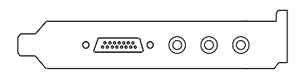
Performance, in which MIDI-port combined with a 15-pin Game-port, now obsolete. And most manufacturers have completely given up on the setting of Game-port on the sound card, because modern game controllers (gamepads, steering wheels, etc.). use only USB.
The use of 5pin MIDI-round connectors characteristic of professional sound cards, external MIDI-interface and an autonomous musical equipment. That such connectors are classic MIDI-interface by synthesizers and MIDI-keyboard.
The type of MIDI-port on your computer depends on the type of MIDI-cable necessary for the connection.
Important:
When connected 5pin MIDI-round connectors to a MIDI out port to connect a synthesizer plug MIDI in MIDI-cable (see pic.5).
pic.5 - click image to enlarge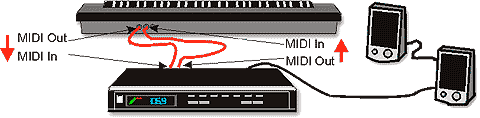
When you connect MIDI-synth himself in as the device does not appear anywhere. Displays only static MIDI-port that can be connected as a synthesizer / MIDI-keyboard, and any other MIDI-device. This MIDI-port and should be selected as the input MIDI-port (source MIDI-messages) in the software sequencer like Cubase, Sonar, FL Studio and so on... However, in modern programs, sequencers, for example: Steinberg NUENDO, MIDI-Command are accepted by default with all the available system input MIDI-ports, and select MIDI-port manually is usually not necessary.
No drivers for synthesizer itself (or MIDI-keyboard) is connected via a standard MIDI-interface is not required. The driver is only required for the device (sound card or an external MIDI-interface) port to the MIDI-synthesizer is connected. Called MIDI-port can be different depending on the device, which it is part (sound card, MIDI-interface), and assigned to the device drivers: for example, for the amateur sound card SB Live! with standard drivers Windows XP SP2 it is called SB Live! MIDI UART.
To file a MIDI-signal output MIDI-synth synthesizer or workstation keyboard usually be translated into MIDI mode with the mode selector switch on the body, sometimes combined with a toggle switch on / off the synthesizer. But for MIDI-keyboard is not required, as for use away from the computer it is not intended, and transmits the signal to MIDI-MIDI-output times.
Connecting synthesizer or workstation keyboard with MIDI-output to a computer with USB-port (for example, a laptop):
Often the problem arises MIDI-connection devices equipped with different types of interfaces. In particular, it concerns the connection of a synthesizer or MIDI-keyboard with classic (5pin MIDI Connector) MIDI-interface to a laptop USB Port. So, The presence of MIDI-interface for laptop is not typical, and USB-port is almost always. In this case, the connection you just buy an external MIDI-interface, roughly representing the adapter USB to MIDI (see pic.2). USB to MIDI Adapter - from one end of it is connected to the output MIDI-synth and a computer (eg laptop) connected via USB-port.
Important:
USB-MIDI-interface as a synthesizer with USB-connected, it should be connected to the computer before running the sequencer. Only in this case, the interface will be visible from the sequencer.
Obsolete way Connection: To Host (Com / RS-232):
On some older models of synthesizers (mostly Yamaha) has a connector To Host, allowing you to connect to the serial port of the synthesizer (COM, RS-232) computer. As with the USB-connected, to work as a synthesizer MIDI-keyboard in this case requires a driver, which usually comes with a synthesizer or available on the manufacturer's website. Currently this method is hopelessly outdated view of the aging process of the physical connection - because of the extremely low-bandwidth serial COM-port (used to connect to it a computer mouse) on most modern computers missing.
Important:
Do not confuse To Host connector with USB, present on modern keyboards (eg, DGX-220/520/620) and Yamaha digital piano and called in a similar way: USB To Host. They are completely different and totally incompatible connectors.
Recommendation:
If unavailable USB-connection it makes sense to use the classical MIDI-connection or connection via an external USB-MIDI-interface.
The interconnection of synthesizers with different interfaces:
Sometimes you have a connection of one synthesizer to another, for example, for his performance as a keyboard synthesizer with sounds of another.
However, some modern synthesizers and MIDI-keyboard deprived interface and MIDI-equipped only with USB-interface. In this direct connection synthesizer with USB-output to a synthesizer with MIDI-input impossible.
The problem can be solved by using an intermediary computer. So the computer can be a desktop computer or a laptop, and, for example, a mobile device in the class of so-called netbooks. A netbook is a compact and low-cost laptop based on a low-power processor. These devices include, for example, Asus Eee PC, Dell Inspiron Mini, MSI Wind, etc...
Then the task of unifying the synthesizer and MIDI-port synthesizer with USB-port is reduced to the following simple steps below:
- connecting synthesizer with USB-interface directly to the proxy machine (computer)
- connecting synthesizer MIDI-interface directly to the proxy machine (if equipped with a sound card classic MIDI-interface) or to an external MIDI-interface, which, in turn, is connected by USB to the computer intermediary
- Setting up a computer program sequencer (eg, Cubase) to send MIDI-messages with MIDI-input port that matches one synthesizer, the MIDI-output port corresponding to the other.
Software sequencers:
To connect the keyboard to the computer is not enough to connect them physically. To record and edit MIDI-data need a special software, called the sequencer.
Sequencer - a computer program (software) for multi-track recording and editing MIDI-data (from, for example, MIDI-keyboard), usually with advanced tools to facilitate arrangements, automating routine operations and so on.
Some of the popular software sequencers below:
- Steinberg Cubase / Nuendo / Cubase Artist / Cubase Elements /
- Cakewalk Sonar
- Ableton Suite/Live
- Apple Logic Pro (for Mac users)
- FL Studio (Fruity Loops)
- PreSonus Studio One / PreSonus Studio One Free
- Cockos Reaper
- EnergyXT
- Adobe Audition
- MAGIX Samplitude
- Sony ACID
- Avid | Pro Tools
- Propellerhead - Reason
The most popular today Steinberg Cubase and Cakewalk Sonar, a full-featured virtual sound studio and allowing not only to work with MIDI, but also to digital audio, effects processing, and so on.
PreSonus Studio One Free - free version of PreSonus Studio One.
Cockos Reaper and EnergyXT classified budget and the price of it is not expensive.
note: Copying this article is permitted only with the publication of the active line and indexed links to vst-store.com











Comments
me. Nonetheless, I'm definitely glad I found it and I'll be bookmarking
and checking back often!
RSS feed for comments to this post